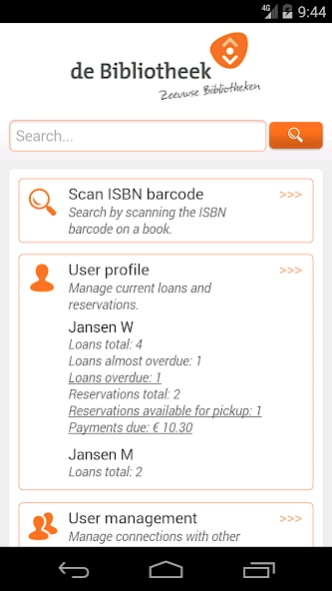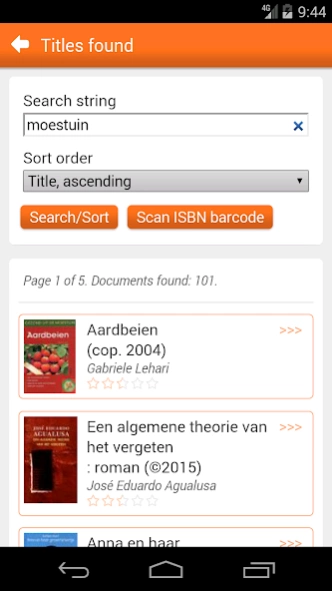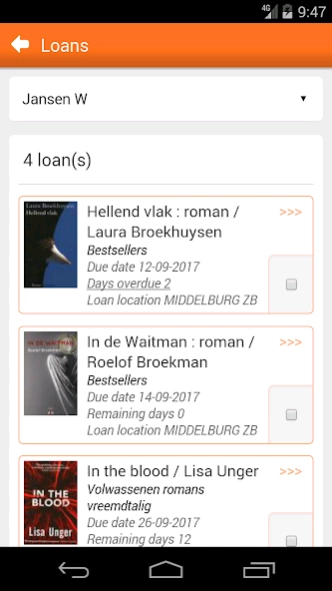Zeeuwse Bibliotheken 3.4.8
Free Version
Publisher Description
Zeeuwse Bibliotheken - The app of the Zeeuwse Bibliotheken
Use the app to search for and reserve items in the collection of De Zeeuwse Bibliotheken. With a book in hand you can scan the ISBN barcode and check whether the library has a copy. You can reserve materials and renew your loans. Besides that, the app supplies information on addresses and opening hours of all locations and you can phone or email them directly.
Functionality at a glance:
- All kinds of search options
- Search results sorted by title, author or year
- Search for items by scanning an ISBN barcode
- Reserve any items found
- Cancellation of reservations
- Renewal of items on loan
- Maintain a wish list of books to be read
- Overview of payments due
- Receive push notifications for loans nearing expiry, reservations ready to pick up
- Granted their permission, integrated access to other user’s data
- Summary of all locations of a library, with, for each location, the opening hours and address details (optionally displayed in Google Maps)
- Making phone calls to a location from the app
- Sending emails to a location from the app
- Visiting the library’s website
About Zeeuwse Bibliotheken
Zeeuwse Bibliotheken is a free app for Android published in the Reference Tools list of apps, part of Education.
The company that develops Zeeuwse Bibliotheken is Infor Library Development. The latest version released by its developer is 3.4.8.
To install Zeeuwse Bibliotheken on your Android device, just click the green Continue To App button above to start the installation process. The app is listed on our website since 2023-09-08 and was downloaded 1 times. We have already checked if the download link is safe, however for your own protection we recommend that you scan the downloaded app with your antivirus. Your antivirus may detect the Zeeuwse Bibliotheken as malware as malware if the download link to com.infor.libraries.iguana.mobile.zebi is broken.
How to install Zeeuwse Bibliotheken on your Android device:
- Click on the Continue To App button on our website. This will redirect you to Google Play.
- Once the Zeeuwse Bibliotheken is shown in the Google Play listing of your Android device, you can start its download and installation. Tap on the Install button located below the search bar and to the right of the app icon.
- A pop-up window with the permissions required by Zeeuwse Bibliotheken will be shown. Click on Accept to continue the process.
- Zeeuwse Bibliotheken will be downloaded onto your device, displaying a progress. Once the download completes, the installation will start and you'll get a notification after the installation is finished.